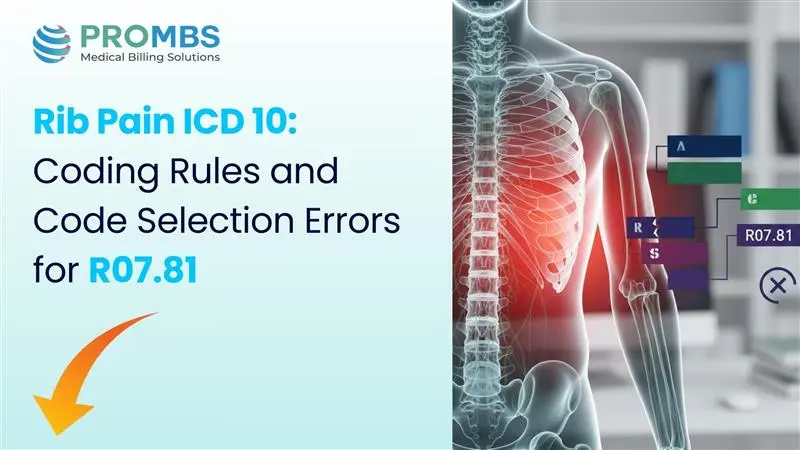Automate multi-specialty reporting. It sounds simple. But if you have ever managed reports from multiple departments, you know the chaos behind that phrase. Cardiology data in one folder. Orthopedic numbers in another. Behavioral health reports waiting to be updated. You wait. You merge. You guess.
That is not reporting. That is firefighting. So what is the best way to fix it? How can clinics finally see the full financial picture that connects every provider and payer into one view? That is where automation changes everything. It helps revenue cycle teams, hospitals, and doctors see their performance clearly for the first time.
Why Manual Reporting Is Holding Healthcare Teams Back
Let’s be honest. Manual reporting wastes more time than anything else in healthcare billing. For billing teams, it means endless nights of reconciling spreadsheets and hunting down missing codes. For clinics, it means delayed month-end closures and unnecessary compliance risks. For doctors, it means working without visibility into their true reimbursement performance.
According to HFMA, over 60 percent of healthcare leaders say fragmented reporting delays major financial decisions by more than a week. That delay matters. It slows AR recovery. It hides denial patterns. It weakens compliance accuracy. Manual reporting does not just take time. It drains revenue integrity and blinds teams to real issues. So how do you turn it around?
🩺 Did You Know?
Most healthcare leaders spend days waiting for complete reports? HFMA says more than 60 percent face delays that stall major financial decisions. Time lost in reports is time lost in revenue.
What an Automated Multi-Specialty Reporting System Looks Like
Imagine this. One dashboard. Every specialty. Every metric. Claims. Payments. Denials. Productivity. All updating daily without a single manual export. Automation links your EHR, billing software, and clearinghouse into one seamless data stream. It tracks clean claim rates, AR days, payer response times, and shows trends in real time. It does more than record numbers. It tells you what they mean.
You see where therapy claims get denied most often. Where surgical reimbursements lag. Where payer response time slows. That is not data. That is insight. According to CMS, connecting EHR and billing systems through automation can reduce administrative workload by more than 20 percent. That time goes back to billing teams who can now focus on improving accuracy instead of gathering data.
Core Metrics Every Practice Should Track Automatically
What should you measure first? That’s the question every billing manager asks when they start automating. Because more data is not the answer. More clarity is. Collecting numbers without meaning is like stacking charts in the dark. You see the pile grow, but not the picture.
So, where do you start? You start with the numbers that move your revenue. The ones that tell you how clean your claims are, how fast payers respond, and how well your staff performs. These are the metrics that turn raw data into real decisions. They reveal leaks, delays, and missed opportunities that manual reports often hide.
Here’s what every practice should be tracking automatically.
| Category | Metric | Why It Matters |
|---|---|---|
| Claims | Clean Claim Rate | Keeps coding accurate and reduces denials early |
| Denials | Denial Rate by Payer | Reveals payer-specific issues quickly |
| Payments | Days in AR | Measures how long your money stays uncollected |
| Productivity | Claims per Biller | Tracks efficiency and team balance |
| Providers | Net Collection Rate | Shows your true revenue capture |
| Payer Mix | Payer Contribution | Helps you guide contract decisions |
AHIMA highlights that clean claim accuracy is one of the strongest indicators of financial stability. When these metrics are automated, you stop reacting to problems and start predicting them.
What Is the Best Way to Automate Multi-Specialty Reporting
How do you start building automation? That question feels big, almost overwhelming. Most teams picture expensive software, long migrations, and months of downtime. But that is not the goal. You do not need to rebuild everything overnight. You just need to start where the friction is highest.
Think smaller. One process. One data flow. One specialty that drains the most time. Fix that first. Then let the success ripple outward. Automation grows best in steps, not leaps. Each small improvement compounds into a system that finally works as one. Here is how to build that momentum, one move at a time.
- Map Your Data Sources: Find your data. Follow the trail. Every number hides somewhere, in your EHR, PMS, clearinghouse, or that old spreadsheet no one wants to open. Bring it all together. Nothing should live in the dark.
- Define KPIs Across Specialties: Speak the same language. A clean claim rate must mean the same thing for cardiology, orthopedics, and behavioral health. When definitions align, reports finally make sense.
- Choose Your Analytics Tool: Pick your weapon. Power BI, Tableau, or built-in RCM dashboards can all fit your team. The right tool does more than show numbers. It tells a story.
- Set Up Automated Data Pulls: Stop chasing files. Let the system work for you. APIs and scheduled refreshes feed your reports daily, keeping them fresh, alive, and real.
- Validate and Train: Never trust automation blindly. Audit your reports. Question every number. Teach your team to think, not just to click. Curiosity keeps data honest.
According to AMA, consistent training is not just a recommendation. It is a safeguard. Automation can process data, but it cannot interpret context. That part still belongs to people. When billing staff understand how to read patterns and question results, accuracy becomes a habit, not an accident. Tools help you move faster. Skilled teams keep you moving in the right direction. Automation is only as strong as the humans guiding it.
Did you know?
Automation cuts busywork fast? CMS found that hospitals using automated reporting reduced manual effort by over 20 percent each month. That time goes back to billing teams who can finally focus on what matters.
How Automation Helps Each Stakeholder
Automation changes how every role operates. It reshapes the rhythm of daily work. What used to take hours now takes moments. What used to be reactive becomes predictive. Billing teams stop chasing numbers and start analyzing them. Doctors see their performance in real time instead of waiting for end-of-month summaries. Administrators stop guessing and start planning with confidence.
Every role shifts from reporting to understanding. From data entry to data intelligence. That is the real transformation automation brings.
| Role | Benefit |
|---|---|
| Billing Teams | Less manual work and faster denial follow-up |
| Clinics and Practices | Clear visibility across all departments |
| Hospitals | Stronger forecasting and resource management |
| Doctors | Real-time performance insights by specialty |
| Administrators | Centralized dashboards that guide financial decisions |
HFMA reports that organizations using automated dashboards are 40 percent more likely to detect denial trends within a single billing cycle. That is the difference between reacting and staying ahead.
Real-World Benefits of Automated Reporting
So what actually happens when you automate multi-specialty reporting? You stop guessing and start seeing. Patterns appear. Bottlenecks fade. Time comes back to your team. You close your books faster. You see fewer reporting errors. You collect money sooner. Automation turns your reports into something living, something that works while you sleep. It gives you clarity you can trust and results you can measure.
But that is only the surface. Automation does not just speed up your process. It changes how your organization thinks. Instead of reacting to numbers at the end of the month, you respond to trends as they form. Instead of drowning in spreadsheets, you make decisions in real time. That is when reporting stops being a task and becomes a strategy.
Across the RCM industry, automation has delivered:
- 35 percent faster financial closures
- 25 percent fewer reporting errors
- 20 percent lower AR aging
Automation shortens the distance between problem and correction. Instead of discovering a denial weeks later, you see it instantly. CMS data shows that automated claim validation can improve first-pass resolution rates by nearly one-third. That means fewer rejections, fewer resubmissions, and more predictable revenue. When your denial data becomes reliable, payer negotiations change too. You do not argue. You show evidence. Trends. Proof. Real numbers. That kind of clarity turns reporting into leverage.
How to Start Automating Without Overhauling Everything
The key is to start small and scale gradually. Pick one metric. For example, clean claim rate. Apply it to one department. Maybe Physical Therapy. Once it runs smoothly, expand it to all specialties. This gradual rollout, supported by HFMA automation best practices, allows even small clinics to transition safely.
Ask yourself a simple question. Where do you lose the most time or visibility in your reporting? Is it in reconciling spreadsheets? Waiting for payer updates? Or chasing missing claims between systems that never align? That is your starting point. Automation should begin where the pain is loudest. The bottleneck that slows your billing team, or the blind spot that keeps your doctors guessing.
Fix that first. Watch how one improvement changes everything else. That is how real transformation begins, not with sweeping change, but with one focused step in the right place.
💡 Did you know?
Most reporting errors start with human hands? AHIMA found that nearly 70 percent of mistakes trace back to manual entry. Automation doesn’t just save time. It saves accuracy.
How ProMBS Helps Practices Automate Multi Specialty Reporting
At Pro-MBS, we help practices automate multi-specialty reporting with precision and purpose. Our technology connects every specialty, every claim, and every number into one clear view. No silos. No waiting. Just pure insight. We understand that healthcare data should not be complicated. It should be clear. Our automation tools bring structure to the chaos and give your team the confidence to act fast. We build systems that think like your team. Fast. Accurate. Dependable. We design every dashboard to fit how billing teams actually work, not how software assumes they do.
Your data holds patterns, meaning, and potential. We help you uncover all of it. When clarity replaces confusion, decisions become easy. Pro-MBS gives you the visibility you need, the accuracy you expect, and the control your revenue deserves. Discover how we help practices simplify multi-specialty reporting with real-time intelligence and human precision.
FAQs
How can we automate reports?
Start simple. Connect your data, not your spreadsheets. Use smart tools that automate multi-specialty reporting and show real numbers in real time.
What are the 4 types of automation?
Think collection, validation, payment, and reporting. Together, they build automated RCM reporting that works across every specialty and every payer.
What are automated reporting tools?
They are your eyes inside the data. Platforms like Power BI and RCM dashboards keep metrics fresh through healthcare data automation. No more manual refreshes.
Can you automate medical billing?
Yes. You can automate multi-specialty reporting and billing together. It cuts repetition, reduces errors, and keeps compliance tight.
What is the automation of billing process?
It means replacing guesswork with precision. Revenue cycle reporting tools track claims, payments, and denials in one clean view.
Is there AI for medical billing?
There is, and it is powerful. AI-driven tools predict denials, flag errors, and enhance billing performance tracking without slowing teams down.
Does AI replace medical coding?
No. AI supports, not replaces. It scans, learns, and highlights mistakes, letting human coders stay focused on complex cases.
What is the best AI for medical providers?
The best one fits your system and your staff. It should automate multi-specialty reporting, sync with your EHR, and adapt to how your clinic actually works.