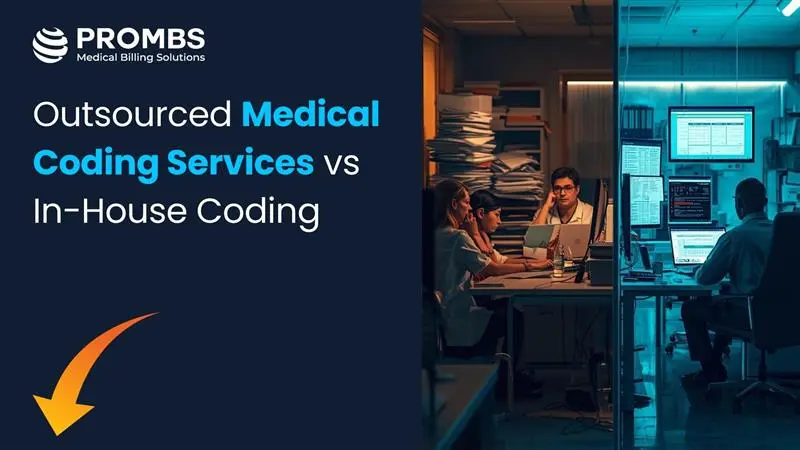If you’ve ever felt like your revenue is slipping through the cracks, you’re not imagining it. From the moment a patient schedules their appointment to the final payment being collected (or written off), a lot can go wrong. Small errors in eligibility checks, coding, or claims can lead to thousands in lost revenue, delayed payments, or frustrated patients.
That’s where the 13 steps of revenue cycle management come in. It’s not just a checklist it’s the backbone of your financial health. Whether you're a healthcare provider handling billing in-house or an RCM company fine-tuning workflows, these steps are the key to getting paid accurately and on time.
In this guide, we’ll walk through each of the 13 steps with plain English explanations, practical tips, and real-world insights from successful RCM operations. You’ll also get visual tools, automation advice, and helpful takeaways you can actually use.
Let’s break it down and help you take control of your revenue.
Why the 13-Step RCM Framework Still Matters
The healthcare industry is constantly evolving. Payer rules change, technology advances, and patient expectations grow. But one thing hasn’t changed: the importance of following a structured RCM workflow.
These 13 steps are the foundation of a smooth billing process no matter your specialty or size. Practices that consistently follow and optimize each step tend to see higher collection rates, fewer denials, and better cash flow.
Whether you're new to RCM or looking to tighten up your current process, this framework gives you a solid roadmap.
Quick Overview: The 13 Steps of Revenue Cycle Management
We’ll now break down each one in a simple, human, and helpful way with examples and tips you can apply immediately.
Step 1: Pre-Registration
Before the patient even walks through the door, your revenue cycle begins. Pre-registration means collecting basic patient and insurance information ahead of time name, date of birth, insurance plan, and eligibility.
Why it matters: This step helps you catch issues before they become denials. Verifying insurance in advance means fewer surprises, fewer write-offs, and smoother visits.
Pro tip: Use automated eligibility checks 48 hours before appointments. If coverage is inactive or needs prior auth, you’ll have time to fix it.
Step 2: Patient Registration
Now the patient has arrived. Registration confirms all the info you collected earlier and adds any missing pieces ID, signature, address, copay, etc.
Why it matters: Errors at this step lead to billing delays. Something as simple as a wrong zip code can bounce a claim.
Pro tip: Always double-check name spelling and insurance ID. Even small typos can cost you time and money.
Step 3: Charge Capture
This is where services provided are recorded in the system. Providers document what was done (exam, X-ray, injection), and those charges flow into billing.
Why it matters: If something isn’t documented, it won’t be billed and you lose revenue.
Pro tip: Use templates in your EHR to prompt providers for commonly missed services like injections or labs.
Step 4: Medical Coding
Your coders now assign CPT, ICD-10, and HCPCS codes to those charges. This ensures the claim explains what was done and why.
Why it matters: Wrong or missing codes lead to denials, delays, and compliance risks.
Pro tip: Use coding audits to catch recurring mistakes. And keep your coders updated payer rules change fast.
Step 5: Claim Creation
Now your billing software bundles charges and codes into a claim, ready for the payer. This step also applies edits to flag missing info.
Why it matters: Clean claims get paid faster. The cleaner your data here, the fewer denials you’ll fight later.
Pro tip: Run daily claim scrubs and fix issues before submission. Don’t wait for rejections to correct problems.
Step 6: Claim Submission
Once payers respond, your team posts payments and any adjustments (write-offs, denials, etc.) into the system.
Why it matters: Accurate posting shows your true revenue picture and highlights unpaid balances.
Pro tip: Auto-post as much as possible. Then focus human effort on denials and underpayments.
Step 7: Payment Posting
You’re ready to hit send. Claims go to payers via clearinghouses or direct electronic submission.
Why it matters: Accurate posting shows your true revenue picture and highlights unpaid balances.
Pro tip: Auto-post as much as possible. Then focus human effort on denials and underpayments.
Step 8: Insurance Follow-Up
If a claim wasn’t paid fully or is aging, it’s time to follow up with the insurance company.
Why it matters: Your A/R (accounts receivable) is your cash pipeline. If you don’t work it, revenue stalls.
Pro tip: Prioritize high-dollar claims and those over 30 days. Track patterns in denials and delays.
Step 9: Denial Management
When a claim is denied, you need to investigate why and appeal if necessary.
Why it matters: Every denied claim is revenue at risk. Ignoring them is like leaving money on the table.
Pro tip: Use denial codes to spot trends. Create appeal templates to speed up the process.
Step 10: Patient Billing
Now it’s the patient’s turn to pay. You generate and send statements in print, email, or text.
Why it matters: Patients are responsible for more of the bill than ever. Your approach here affects collections and satisfaction.
Pro tip: Make statements clear, simple, and mobile-friendly. Offer online payment options.
Step 11: Patient Collections
If the balance goes unpaid, your collections team steps in calls, reminders, payment plans, or third-party agencies.
Why it matters: You need to collect what’s owed without damaging patient relationships.
Pro tip: Use soft-touch reminders before escalating. Offer flexible plans for larger balances.
Step 12: Reporting & Analytics
At this point, you’re looking back. Reports tell you what’s working, what’s broken, and where to improve.
Why it matters: You can’t improve what you don’t measure. Analytics guide smarter decisions.
Pro tip: Track KPIs like first-pass rate, denial %, days in A/R, and collection rate.
Step 13: Continuous Process Improvement
The cycle doesn’t stop. Your team uses all the data, trends, and feedback to refine each step.
Why it matters: Even small tweaks in workflows or training can unlock big gains in revenue and efficiency.
Pro tip: Hold quarterly RCM reviews. Focus on 1–2 steps each time for ongoing improvement.
Conclusion
Whether you’re a practice manager, billing company, or healthcare provider, the 13 steps of revenue cycle management are your roadmap to getting paid. When you understand each step and know where things tend to go wrong, you’re better equipped to fix leaks, reduce denials, and improve collections.
You don’t have to do it all at once. Start with the weakest link in your process, tighten it up, and move to the next. Over time, small wins can add up to thousands even millions in improved cash flow.